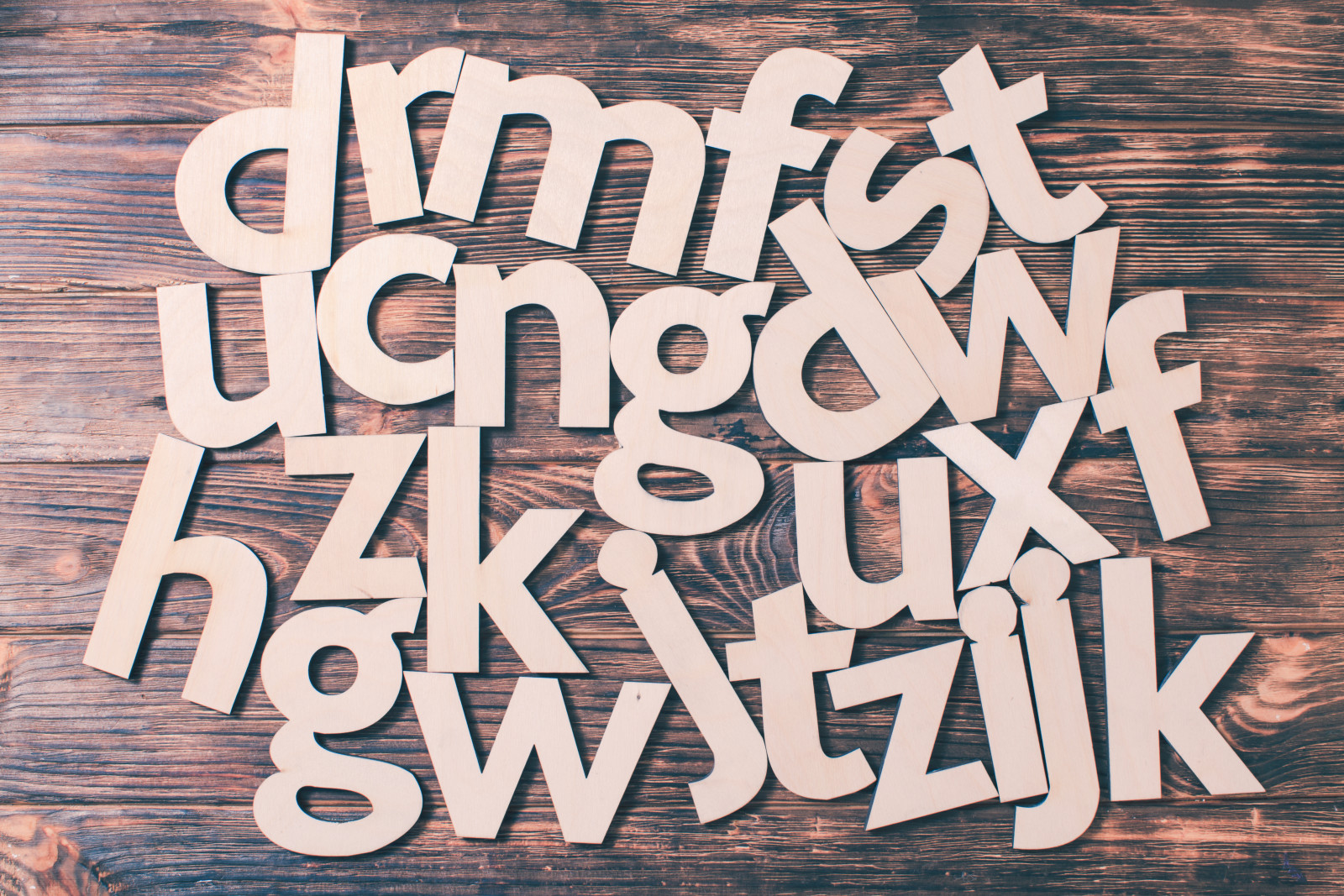In today's competitive job market, your resume is more than just a summary of your work history---it's a crucial tool for making a first impression. The contact information section, often overlooked, is actually the gateway to your professional world. It's not just about listing ways to reach you; it's about presenting yourself as a detail-oriented and professional candidate. This guide offers in-depth insights into the nuances of crafting perfect contact details on your resume. From choosing the right email address to formatting your phone number for international job markets, we cover every aspect to ensure your resume stands out for all the right reasons. Whether you're a seasoned professional or a recent graduate, these tips will elevate your resume and enhance your job search.
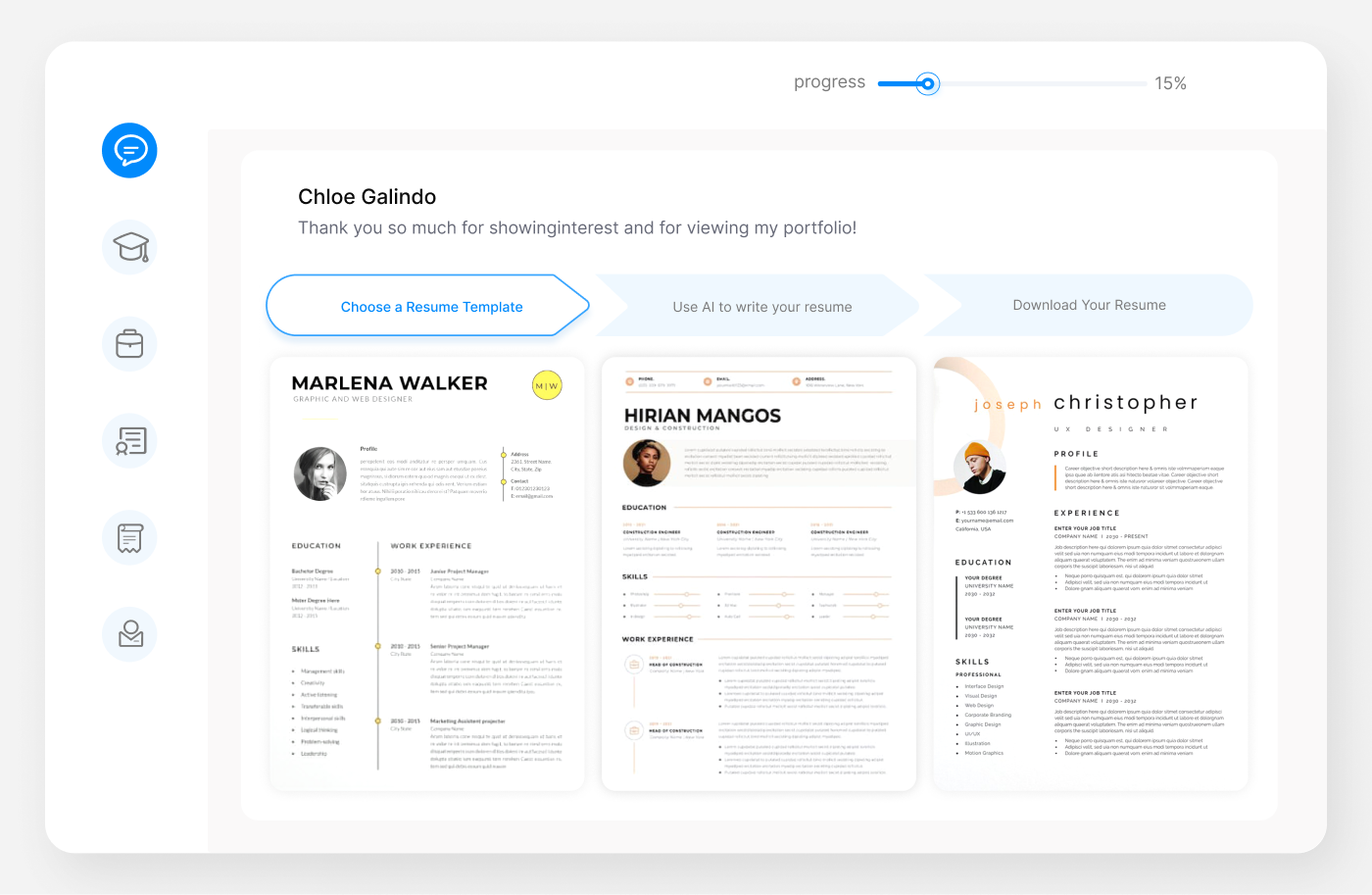
Understanding the Importance of Contact Information on Your Resume
The contact section of your resume might seem straightforward, but it's more than just a functional necessity---it's an integral part of your personal branding. This section is often the first thing recruiters see, and as such, it sets the tone for their perception of you as a candidate. It's not just about being reachable; it's about conveying professionalism and attention to detail. Your contact information can subtly communicate your understanding of workplace norms, your geographical availability, and even your familiarity with current digital communication platforms.
Setting the Tone: Why Details Matter
The way you present your contact details can speak volumes about your professionalism. A cluttered and disorganized contact section can be off-putting, while a clean, concise, and well-formatted one suggests you are meticulous and considerate of the reader's experience. This section of your resume can also reflect your understanding of the modern professional environment, especially if you include relevant digital contact methods like a LinkedIn profile or professional website.
Name: Presenting Yourself Professionally
Your name is more than just a personal identifier; it's the first thing a recruiter notices on your resume. It should be prominently displayed, preferably at the top of the page, and in a slightly larger font than the rest of your contact details. Use your full name (first and last), and avoid nicknames or abbreviations unless they are professionally recognized.
Example of Professional Name Display:
-
Jonathan Smith instead of Jon Smith
-
Elizabeth Johnson, PMP for certification inclusion
Address: To Include or Not?
Including a full postal address on your resume is no longer a strict necessity, as most correspondence is digital. However, listing your city and state can be beneficial, especially if the job is location-specific. If you're applying for jobs in a different location and open to relocating, mentioning this in your cover letter is a good strategy.
Correct Example:
Manhattan, NY
Incorrect Example:
Full home address with street and zip code
Phone Number: Selecting the Right One
The phone number you choose to list on your resume should be one where you can be easily reached. A mobile number is preferable as it suggests availability and direct access. Ensure that your voicemail is professional and your ringtone is appropriate for a potential employer to hear.
Correct Example:
555-123-4567 (Mobile)
Incorrect Example:
Multiple phone numbers or a home landline
Email Address: Creating a Professional Impression
Your email address is a critical component of your contact information. It should be professional, simple, and ideally include your name. Avoid using outdated email platforms or whimsical email IDs that were created in your teenage years. An unprofessional email address can be a significant turnoff for potential employers.
Professional Email Examples:
Correct Example:
Incorrect Example:
LinkedIn Profile: A Must-Have in Today's Job Market
In the digital era, having a LinkedIn profile is often considered essential. It serves as a dynamic extension of your resume, offering a more comprehensive view of your professional experience, skills, and network. Ensure your LinkedIn profile is up-to-date, includes a professional photo, and aligns with the information on your resume.
LinkedIn Profile Inclusion Example:
- LinkedIn: linkedin.com/in/janedoe
Professional Websites or Portfolios: Showcasing Your Work
If you work in a field where showcasing previous work is beneficial, such as graphic design, journalism, or software development, including a link to your professional portfolio or personal website can give you an edge. Make sure that the content is current, relevant, and showcases your best work.
Website or Portfolio Example:
- Portfolio: JaneDoeDesigns.com
Social Media Handles: What to Include and What to Avoid
Including social media handles on your resume can be a double-edged sword. It's beneficial to include them if they are professionally relevant (like a Twitter handle if you're in digital marketing or journalism). However, always ensure that any public-facing social media profile you link to presents you in a professional light.
Correct Example:
Twitter: @JaneDoeMarketing
Incorrect Example:
Personal Facebook or Instagram accounts with non-professional content
Placement: Where to Put Contact Information on a Resume
The placement of your contact information is just as important as the content. It should be at the very top of your resume, making it easy for employers to find and remember. This prime real estate should be used effectively, ensuring that your contact details are noticeable but not overwhelming.
Ideal Placement Example:
- Top of the resume, aligned either center or to the left, in a clear and readable font.
Fonts and Sizes: Ensuring Readability
The font and size of your contact information should be consistent with the rest of your resume. Choose a clean, professional font that is easy to read. The size should be balanced -- not so large that it dominates the page, but not so small that it's difficult to read.
Correct Example:
QArial or Calibri, size 10-12
Incorrect Example:
Comic Sans or overly stylized fonts, very small or very large sizes
Consistency in Formatting: Building a Professional Look
Your resume should exhibit a cohesive and professional look, and this extends to your contact information. Be consistent with formatting choices like bolding, italics, and capitalization. For instance, if you capitalize your job titles, do the same for your name in the contact section.
Consistency in Formatting Example:
-
JOHN DOE
-
Software Engineer
-
johndoe@gmail.com | LinkedIn: linkedin.com/in/johndoe
Adapting Contact Details for Global Opportunities
When applying for jobs internationally, it's crucial to adapt your contact details to the global context. This includes adding an international dialing code to your phone number and considering the inclusion of an email address that reflects international accessibility, such as those from widely recognized email providers.
International Phone Number Example:
-
+1 (555) 123-4567 for the United States
-
+44 20 7946 0934 for the United Kingdom
Cultural Nuances in Providing Contact Information
Different countries have varying norms regarding what contact information is appropriate to include on a resume. In some cultures, including a photo or personal details such as marital status is standard, while in others, it is discouraged or even illegal due to anti-discrimination laws.
Correct Example:
Adhering to the norms of the country
- In the U.S., omitting a photo and personal details; in many European countries, including them.
Incorrect Example:
Applying U.S. resume standards universally without considering local practices.
Balancing Transparency and Privacy
While providing accurate contact information is essential, it's also important to balance transparency with privacy. Be mindful of the information you are sharing and how it could be used. For instance, consider the implications of including a full address versus just a city and country, especially in a digital world where information can be easily accessed and misused.
Using a Professional Voicemail Message
Your voicemail message may be the first verbal impression you make on a potential employer. Ensure that it's professional, clear, and concise. Avoid using music, jokes, or overly casual language. A simple message stating your name and asking the caller to leave a message is sufficient.
Professional Voicemail Example:
- "Hello, you've reached [Your Name]. I'm unable to take your call right now, but if you leave your name, contact information, and a brief message, I'll get back to you as soon as possible. Thank you."
Email Security: Protecting Your Personal Information
In an era where cyber security is paramount, it's important to protect your email account from unauthorized access. Use strong, unique passwords and consider enabling two-factor authentication for added security. This not only protects your personal information but also ensures that you don't miss crucial job-related communications.
Common Mistakes to Avoid
When crafting your resume, there are several common pitfalls in the contact information section that you should be aware of. Avoiding these mistakes can greatly enhance the professionalism of your resume.
Outdated Information: Keeping Your Resume Current
Ensure that all contact information is current and accurate. Outdated phone numbers or email addresses can lead to missed opportunities.
Incorrect Example:
Using an old email address or a phone number that is no longer active.
Typos and Errors: The Importance of Proofreading
A typo in your contact information can be costly, leading to miscommunications or missed connections. Proofread this section carefully.
Incorrect Example:
Misspelling your email address or mistyping your phone number.
Overly Personal Information: Drawing the Line
While it's important to provide contact details, avoid oversharing personal information that is not relevant to your job application.
Incorrect Example:
Including personal details like your social security number, marital status, or age.
The Impact of Contact Information on Job Search
Your contact information can have a significant impact on your job search. It's the first piece of information recruiters see and sets the tone for their perception of you as a candidate. Accurate and professionally presented contact details reflect positively on your attention to detail and professionalism.
First Impressions: How Recruiters View Your Contact Details
Recruiters often scan the contact section first to get a sense of who you are and where you are located. Well-organized and clear contact information can make a positive first impression.
Contact Information as a Reflection of Your Professionalism
How you present your contact information can reflect your overall approach to professionalism. A well-crafted contact section suggests a candidate who is thorough and attentive to details.
Advanced Tips and Tricks
Using Keywords in Your Contact Section
Consider incorporating keywords relevant to your industry in your email address or LinkedIn profile, as this can subtly align your resume with the job you're applying for.
Keyword Inclusion Example:
-
LinkedIn: linkedin.com/in/jane-doe-marketing
Creative Formats: Standing Out in a Pile of Resumes
In certain industries, especially creative fields, presenting your contact information in a unique or visually appealing way can help your resume stand out.
Creative Format Example:
- Using a small, tasteful graphic next to your email address or phone number.
The Role of Contact Information in ATS (Applicant Tracking Systems)
Be aware that Applicant Tracking Systems (ATS) may scan your contact information for keywords and locations. Ensure that your contact section is ATS-friendly by keeping it simple and straightforward.
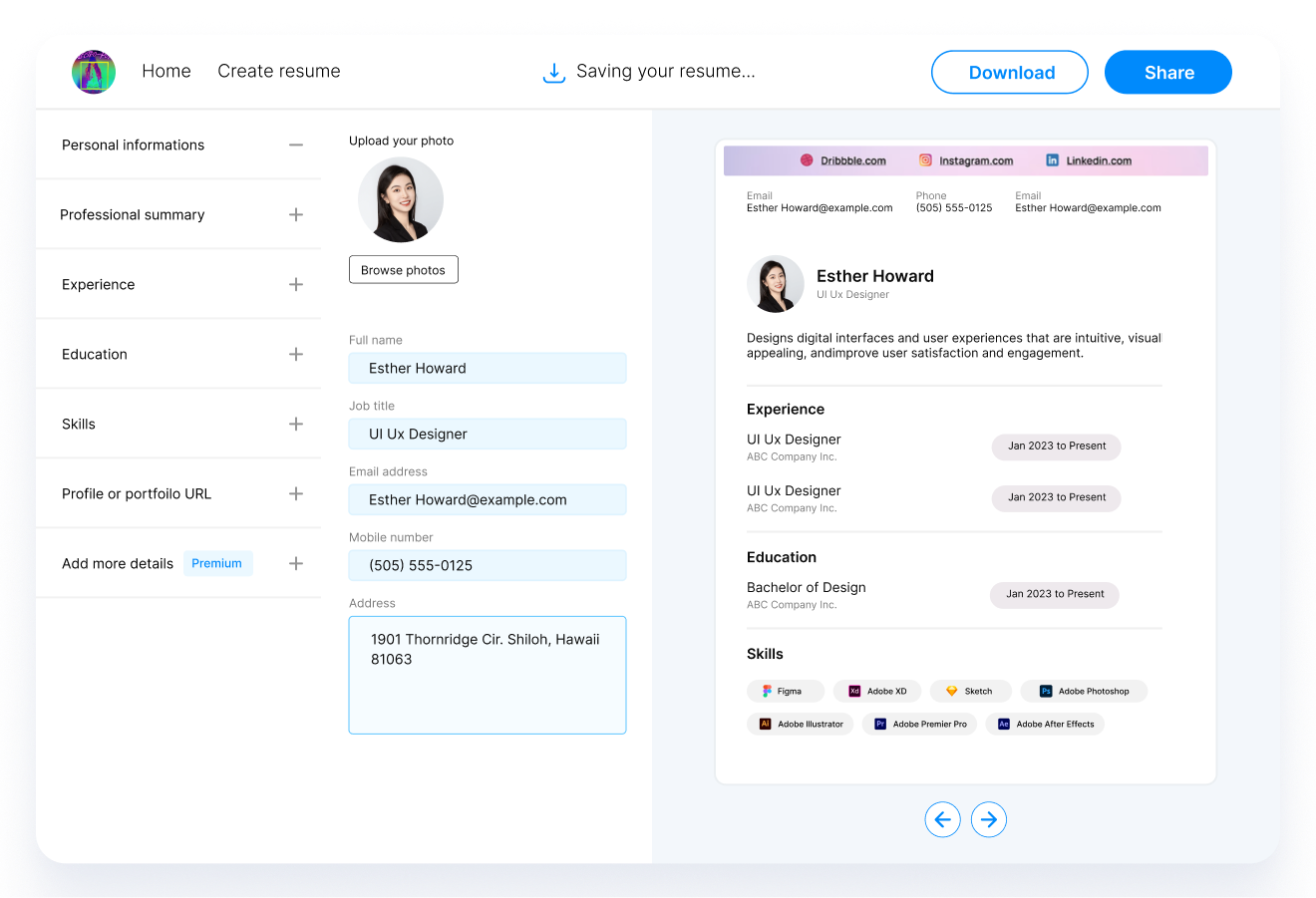
FAQs: Answering Your Questions
Should I include my full address on my resume?
It's no longer necessary to include a full address. City and state are usually sufficient, unless the job specifically requires local candidates.
How do I handle multiple phone numbers or email addresses?
Choose the most professional and reliable phone number and email address. Including multiple contacts can be confusing and unnecessary.
Is it necessary to include a LinkedIn profile?
While not always necessary, a LinkedIn profile is highly recommended, especially for professionals in corporate or technology sectors.
Can I use a creative email address?
It's best to stick with a professional email address that includes your name, avoiding overly creative or personal handles.
How often should I update my contact information?
Review and update your contact information whenever there is a change, and always double-check it before submitting a job application.
Conclusion
Recap: Key Takeaways from the Guide
-
Keep your contact information concise, current, and professional.
-
Tailor your contact details to the job and industry you're applying for.
-
Pay attention to the formatting and placement of your contact section.
-
Be mindful of cultural differences and privacy concerns when applying internationally.
Final Thoughts: Elevating Your Resume with the Perfect Contact Information
The contact information on your resume is more than just a functional necessity; it's an opportunity to make a strong first impression. By following these guidelines, you can ensure that your resume's contact section enhances your overall presentation and increases your chances of landing your dream job.
Recommended Reading