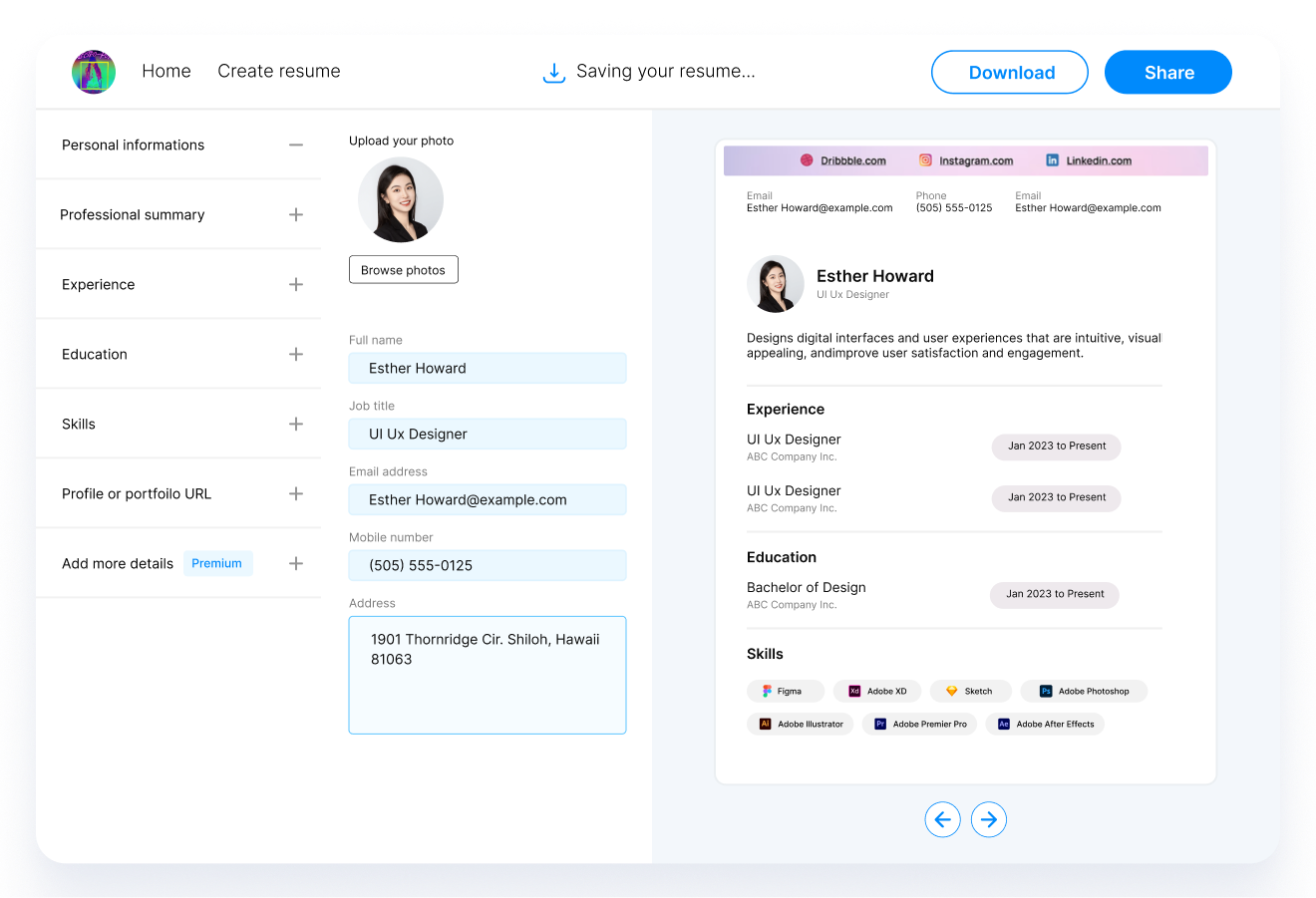In the fast-paced world of office management, crafting a resume that stands out from the crowd is crucial. This guide is your blueprint to constructing a resume that not only showcases your skills and experience but also captures the essence of what makes you the perfect fit for the role. Whether you're a seasoned Office Manager looking to take your career to new heights or stepping into this dynamic field for the first time, this guide will equip you with the tools you need to make a lasting impression. With a focus on clarity, impact, and the unique demands of the office and administrative sector, get ready to unlock the secrets to resume success.
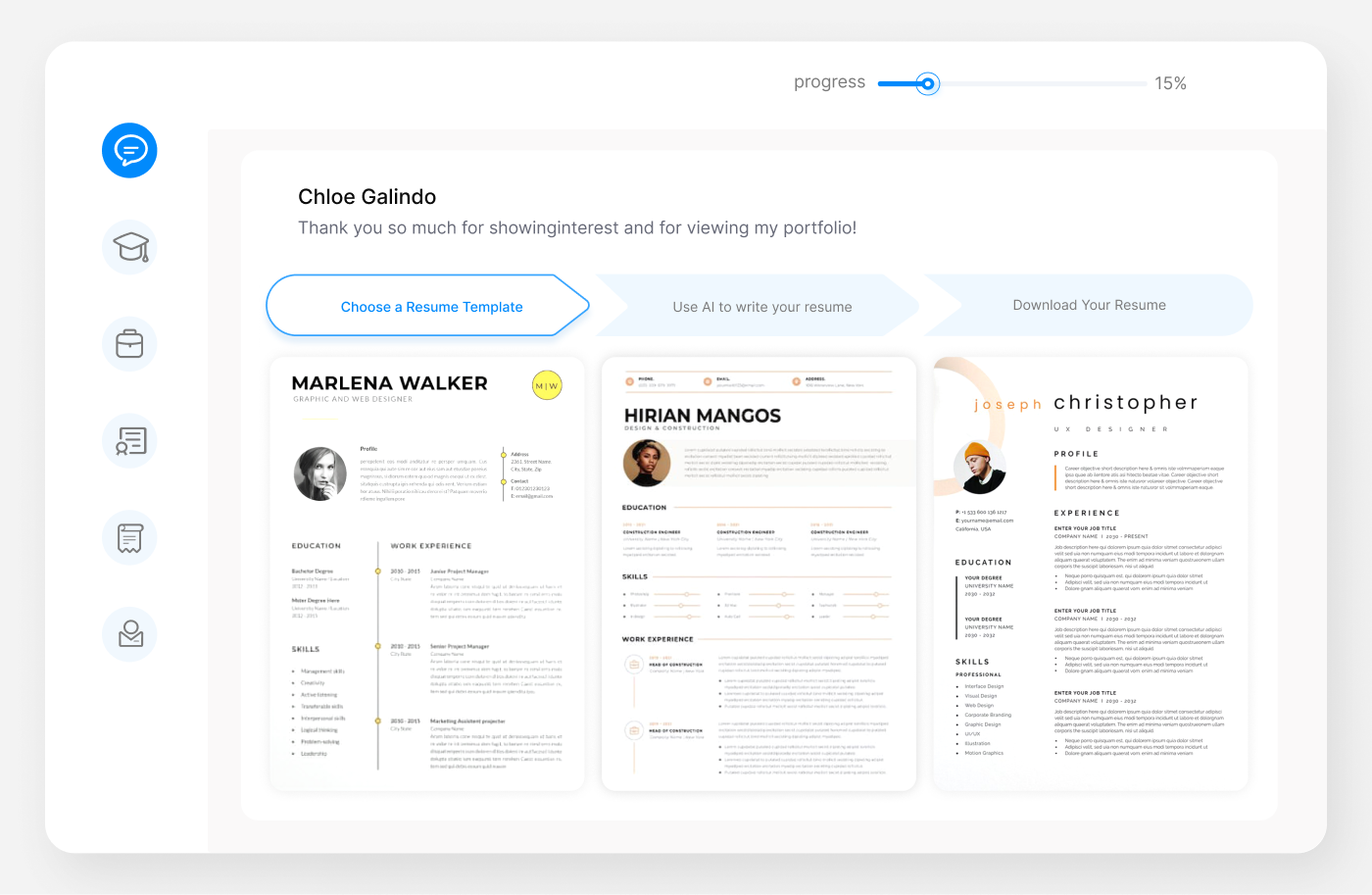
Office Manager Resume Example
Madison Taylor
[Address: 4721 New Vista Lane, Orlando, FL 32801]
[Phone: (407) 555-0124]
[Email: madisontaylor@example.com]
LinkedIn: linkedin.com/in/madisontaylor-officeadmin
Portfolio: madisontaylorportfolio.com
PROFESSIONAL SUMMARY
Highly organized and dynamic Office Manager with over 8 years of experience in fast-paced corporate environments. Expert in streamlining office operations, managing administrative staff, and improving workflows to enhance productivity. Proven track record of implementing cost-saving practices, overseeing office supply procurement, and maintaining strong relationships with vendors and clients. Excellent communicator with a keen attention to detail and a strong ability to multitask.
WORK EXPERIENCE
Senior Office Manager
Delta Marketing Group,
Orlando, FL
July 2018 – Present
- Led a team of 10 administrative professionals; conducted performance reviews and provided ongoing professional development.
- Implemented a digital filing system, reducing paper use by 60% and improving document retrieval time by 50%.
- Negotiated contracts with new vendors, saving the company $10,000 annually on office supplies.
- Coordinated over 200 business meetings and events, ensuring seamless execution and positive participant feedback.
Office Manager
GreenTech Innovations,
Tampa, FL
June 2015 – June 2018
- Managed daily office operations and administrative staff in a rapidly growing tech company.
- Developed an efficient inventory management system that reduced supply waste by 30%.
- Enhanced office layout and design, resulting in a 20% increase in staff productivity.
- Oversaw recruitment and training of administrative personnel, reducing turnover by 25%.
Administrative Assistant
Hartford Financial Services,
Tampa, FL
May 2013 – May 2015
- Provided comprehensive support to the office manager, including scheduling, communication, and project management.
- Assisted in organizing company events and meetings, praised for attention to detail and organizational skills.
- Managed travel arrangements for senior executives, optimizing itineraries and reducing travel expenses by 15%.
EDUCATION
Bachelor of Science in Business Administration
University of Florida,
Gainesville, FL
Graduated May 2013
SKILLS
- Office Management
- Team Leadership
- Vendor Management
- Event and Meeting Coordination
- Inventory Management
- Digital Filing Systems
- Cost Reduction Strategies
- Excellent Verbal and Written Communication
CERTIFICATIONS
Certified Manager of Office Operations (CMOO)
Management and Strategy Institute, 2017
Crafting the Perfect Resume Format for Office Managers
When it comes to creating an effective resume for an Office Manager role, structure and organization are as crucial as the content itself. A well-structured resume not only highlights your most relevant experiences and skills but also makes it easier for hiring managers to quickly assess your suitability for the position. Here's how to format your resume for success:
1. Choose the Right Resume Format:
There are three main resume formats: chronological, functional, and combination. For most Office Managers, a chronological format is best because it showcases your work history and progression. However, if you're changing careers or have gaps in your employment, a combination format might work better, as it highlights relevant skills up front.
2. Start with a Compelling Header:
Your header should include your name, contact information, and professional links (LinkedIn or a portfolio). Make sure this information is easily accessible and use a professional email address.
3. Professional Summary or Objective:
A well-crafted professional summary or objective gives a snapshot of your career highlights and goals. Tailor this section to match the job you're applying for, focusing on your office management experience and key achievements.
4. Highlight Your Work Experience:
List your work experience in reverse chronological order. Include your job title, company name, location, and dates of employment. Use bullet points to describe your responsibilities and achievements, quantifying them with metrics whenever possible.
5. Education:
Your education section should list your highest degree first. Include the degree type, your major, the school's name, and your graduation year if it's within the last five years.
6. Showcase Your Skills:
Office Managers need a balance of hard and soft skills. List skills that are directly relevant to office management, such as project management, communication, budgeting, and software proficiency.
7. Add Additional Sections:
Consider including sections for certifications, professional memberships, languages, or volunteer work, especially if they add value to your application as an Office Manager.
Remember, clarity and consistency in your resume's format are key. Use a clean, professional font, and ensure your margins and spacing make the document easy to read. By following these guidelines, you'll create a resume that not only looks great but also effectively communicates your qualifications for an Office Manager role.
Elevating Your Resume with a Powerful Summary or Objective
A standout resume for an Office Manager begins with a compelling summary or objective that captures your career essence and ambitions. This section is your chance to make a strong first impression, highlighting your most impressive achievements and setting the tone for the rest of your resume. Here's how to craft a section that leaves a lasting impact:
Crafting a Resume Summary
For experienced professionals: Focus on summarizing your years of experience, key accomplishments, and the unique skills you bring to the table. Highlight your leadership qualities, efficiency improvements, and any significant contributions to past employers.
Resume Summary Example:
"Resourceful Office Manager with over 10 years of experience in optimizing office operations, leading administrative teams, and implementing cost-saving strategies. Excelled in managing cross-functional teams and improving operational systems, leading to a 30% increase in efficiency at ABC Corp. Adept at vendor negotiations, event planning, and fostering a positive work environment."
Writing a Resume Objective
For newcomers or career changers: If you're new to office management or seeking a career change, a resume objective allows you to outline your career goals and how your skills can benefit the potential employer, despite a lack of direct experience.
Resume Objective Example:
"Motivated and organized professional seeking an Office Manager position, bringing a strong background in customer service and administration. Eager to apply my project management and organizational skills to streamline office operations and support team productivity. Dedicated to fostering a collaborative work environment and enhancing operational efficiency."
Tips for a High-Impact Summary or Objective
- Tailor it to the job description, using keywords and phrases that match the employer's requirements.
- Keep it concise, aiming for three to four sentences that succinctly capture your professional profile or objectives.
- Focus on what you can offer to the employer, not what you seek from the position.
Creating a powerful summary or objective can significantly enhance your resume's effectiveness, ensuring you grab the hiring manager's attention from the start. Use this opportunity to showcase your unique value proposition, making a compelling case for why you're the ideal candidate for the job.
Showcasing Your Office Manager Work Experience
Your work experience section is where you get to showcase your career achievements and demonstrate why you're the ideal candidate for the office manager position. It's not just a list of your past jobs; it's a strategic part of your resume designed to highlight your contributions, leadership skills, and the value you've brought to your previous employers. Here's how to make your work experience section stand out:
Highlighting Achievements Over Tasks
Instead of simply listing your daily tasks, focus on what you accomplished in those roles. Use action verbs to start each bullet point and include quantifiable results whenever possible.
Example of Achievement-Oriented Bullet Points:
- "Revamped office supply procurement process, resulting in a 20% reduction in expenses within the first year."
- "Led a team of administrative professionals in a high-volume office, improving team efficiency by 25% through targeted training programs."
Structuring Your Work Experience
List your experiences in reverse chronological order, starting with your most recent position. For each role, include your job title, the company's name and location, and the dates of your employment. Then, bullet point your key achievements and responsibilities.
Tailoring Your Experience to the Job
Read the job description carefully and align your work experience section with the requirements of the position you're applying for. Highlight the experiences and achievements that demonstrate your suitability for the role.
Pro Tips for an Impactful Work Experience Section
- Prioritize your achievements, listing the most impressive or relevant ones first.
- If you've held multiple positions at the same company, list them separately to show your progression.
- Include volunteer work or internships if they're relevant and especially if you're relatively new to the office management field.
Highlighting Your Educational Background
In the realm of office management, your educational background can significantly influence your resume's effectiveness, especially when it's presented in a way that showcases your readiness for the role. While the specific requirements for office managers can vary by company, a well-rounded education section demonstrates your foundational knowledge and commitment to professional development. Here’s how to effectively highlight your education on your resume:
Detailing Your Academic Achievements
Start with your highest level of education, such as a bachelor's degree, associate degree, or any relevant certifications. Include the degree, field of study, the institution's name, and graduation date (if within the last 5 years or if it's particularly relevant to the job you're applying for).
Example of Education Section for an Office Manager Resume:
Bachelor of Arts in Business Administration,
Magna Cum Laude
University of California,
Berkeley, CA | May 2018
Certified Manager of Office Operations (CMOO)
Management and Strategy Institute
August 2019
Emphasizing Relevant Coursework and Skills
If you're a recent graduate or have coursework particularly relevant to office management, consider listing key courses. This can demonstrate specialized knowledge or skills pertinent to the job, such as project management, organizational behavior, or business communications.
Including Continuing Education and Professional Development
Office management is a dynamic field, and showing your commitment to continuous learning can be a significant advantage. Include any workshops, seminars, or courses you've completed that contribute to your expertise as an office manager.
Remember, the education section of your resume is not just a list of schools attended; it's an opportunity to showcase the foundation of your skills and qualifications. By strategically presenting your educational background, you can bolster your credentials and demonstrate your preparedness for the challenges of office management.
Mastering the Skills Section for Office Manager Resumes
The skills section of your resume is your chance to highlight the specific abilities that make you the perfect candidate for an office manager position. Office managers need a unique blend of hard and soft skills to effectively coordinate office operations, manage staff, and ensure workplace efficiency. Here's how to curate a compelling skills section:
Identifying Essential Office Manager Skills
Start by listing both hard (technical) skills and soft (interpersonal) skills that are relevant to office management. Hard skills might include proficiency in specific software programs, budgeting, and project management, while soft skills could encompass communication, leadership, and problem-solving abilities.
Example Skills for an Office Manager Resume:
Hard Skills:
- Microsoft Office Suite,
- budget management,
- inventory control,
- scheduling and planning,
- office technology troubleshooting
Soft Skills:
- Effective communication,
- leadership,
- time management,
- adaptability,
- conflict resolution.
Tailoring Your Skills to the Job Description
Review the job listing to identify the skills specifically mentioned and ensure these are reflected in your resume. This tailoring makes your resume more relevant to the position and can help it pass through Applicant Tracking Systems (ATS) that scan for specific keywords.
Quantifying Your Skills with Examples
Where possible, provide context for your skills with brief examples or achievements that demonstrate how you've applied these skills effectively in a work setting.
The skills section is not just a list; it's an opportunity to sell yourself to potential employers by showing how your unique abilities make you the best fit for the office manager role. By carefully selecting and presenting your skills, you can significantly enhance the effectiveness of your resume.
Enhancing Your Resume with Additional Sections
To make your resume for an Office Manager position truly stand out, consider adding additional sections that highlight your unique experiences, achievements, or skills. These sections can provide a more comprehensive picture of who you are as a professional and what you bring to the table. Here’s how to effectively utilize additional sections:
Certifications
Certifications can significantly bolster your resume, especially if they're relevant to office management or the specific industry you're applying to. Include any certifications that showcase your expertise in office operations, project management, or related areas.
Certifications to Highlight:
- Certified Administrative Professional (CAP)
- Project Management Professional (PMP)
- Certified Manager of Office Operations (CMOO)
Awards and Honors
If you've received any awards or honors that demonstrate your excellence in office management or leadership, include them. This can be anything from "Employee of the Month" to industry-specific accolades.
Volunteer Experience
Volunteer experience, especially in roles that required organizational or leadership skills, can be very relevant. It shows your commitment to community and your ability to manage and execute projects outside a traditional office setting.
Professional Memberships
Belonging to professional organizations can indicate your dedication to your career and your commitment to staying current in your field. Include any memberships relevant to office management or your industry.
By incorporating these additional sections into your resume, you can create a more dynamic and compelling narrative about your professional journey and capabilities. It’s these details that can set you apart from other candidates and make a memorable impression on hiring managers.
Writing a Compelling Cover Letter for Office Managers
Accompanying your resume with a well-crafted cover letter can significantly enhance your application for an Office Manager position. A cover letter provides you with the opportunity to explain in more depth the experiences and skills that make you the ideal candidate. Here's how to write a cover letter that complements your resume and captures the hiring manager's attention:
Personalize Your Greeting
Whenever possible, address your cover letter to the specific individual responsible for hiring. Personalization shows that you've taken the time to research the company and demonstrates your genuine interest in the position.
Hook Them in the Opening Paragraph
Start with a strong opening that grabs the reader's attention. Briefly introduce yourself and express your enthusiasm for the role and the company. Mention how your values align with the company’s mission or culture.
Highlight Your Relevant Experience
Use the body of your cover letter to dive deeper into your resume highlights. Share specific examples of how you've successfully managed office operations, led projects, or improved processes in your previous roles. Quantify your achievements to provide clear evidence of your impact.
Demonstrate Your Understanding of the Role
Show that you've done your homework by discussing how you can address the specific needs or challenges of the company. Outline how your skills and experiences make you uniquely qualified to excel in the role.
Conclude with a Strong Closing
End your cover letter by reiterating your interest in the position and the value you would bring to the company. Thank the reader for their time and consideration, and express your eagerness to discuss your application in further detail.
A compelling cover letter can make a powerful impact, setting the stage for your resume and paving the way for an interview. By following these guidelines, you can create a persuasive cover letter that showcases your professionalism, dedication, and readiness for the Office Manager role.
Concluding Insights and Final Touches for Your Office Manager Resume
As we wrap up this comprehensive guide to crafting an exceptional Office Manager resume, it’s essential to revisit and refine each section to ensure your application stands out. Your resume and cover letter are more than just formalities; they are your personal marketing tools, designed to highlight your strengths, achievements, and suitability for the office management role. Here are some final thoughts to consider as you put the finishing touches on your resume:
Tailor Your Application
Every job application should be customized to fit the specific role and company you're applying to. This means revisiting your resume and cover letter to ensure they speak directly to the job description, emphasizing the skills and experiences most relevant to the position.
Proofread and Edit
Errors or typos in your resume or cover letter can significantly detract from your professionalism. Carefully proofread your documents, or even better, have someone else review them to catch any mistakes you might have missed.
Utilize Professional Formatting
Maintain a clean, professional format throughout your resume. Use consistent fonts, sizes, and spacing, and ensure your layout is intuitive and easy to read. A well-formatted resume reflects your organizational skills and attention to detail—key traits for an Office Manager.
Follow Up
After submitting your application, consider sending a brief follow-up email to reiterate your interest in the position and thank the hiring manager for considering your application. This can help keep your application top of mind and demonstrate your proactive approach.
By taking these steps, you can ensure that your Office Manager resume and cover letter accurately reflect your qualifications, professionalism, and enthusiasm for the role. Remember, the goal is not just to apply for jobs but to secure interviews and ultimately, offers. With a tailored, well-crafted resume, you’re well on your way to achieving your career objectives in the field of office management.
Frequently Asked Questions: Crafting an Office Manager Resume
Q1: How long should my resume be?
A: For most Office Manager positions, aim for a one to two-page resume. If you have extensive experience relevant to the job, a second page can be justified. Keep your content concise and focused on your most relevant achievements.
Q2: Should I include a photo on my resume?
A: Generally, it's advised not to include a photo on your resume, especially in the US and many European countries, due to anti-discrimination laws and hiring practices.
Q3: How do I handle employment gaps in my resume?
A: Address significant employment gaps by focusing on activities you engaged in during those periods that contributed to your professional growth, such as volunteering, courses, or freelance projects. Alternatively, use a functional or combination resume format to highlight your skills over chronological work history.
Q4: Can I include part-time jobs or internships on my resume?
A: Absolutely, especially if they are relevant to the office management role or demonstrate transferable skills. Be sure to focus on the responsibilities and achievements that align with the Office Manager position.
Q5: How often should I update my resume?
A: It's a good practice to update your resume regularly, even if you're not actively job searching. Add any new skills, experiences, or achievements as they occur to keep your resume current.
Q6: What if I don't have direct experience as an Office Manager?
A: Highlight transferable skills and experiences that demonstrate your capability to manage office operations, lead teams, or streamline processes. Focus on your potential to grow into the role and your eagerness to learn.
Q7: Should I mention software proficiency?
A: Yes, office managers are often expected to be proficient in various software applications. Include specific programs you're familiar with, especially those mentioned in the job description, such as Microsoft Office Suite, Google Workspace, and any relevant project management or scheduling tools.
By addressing these common questions, you can refine your Office Manager resume to better reflect your qualifications and readiness for the role. Remember, a well-crafted resume is your ticket to landing interviews and moving closer to your career goals in office management.
Recommended Reading